NEW ITEMS AND UPDATES
WEG Motor Scan was developed to be used on electric motors, but now it can be used in other machines, such as gearmotors, pumps, fans, compressors and other systems driven by electric motors. Thus, your plant can be monitored with a single solution.
NOTE!
The new items and updates referred to in this document are applied when the machine on which the sensor was installed is not an electric motor.
When the machine is an electric motor, refer to the General Installation and Operation Manual.
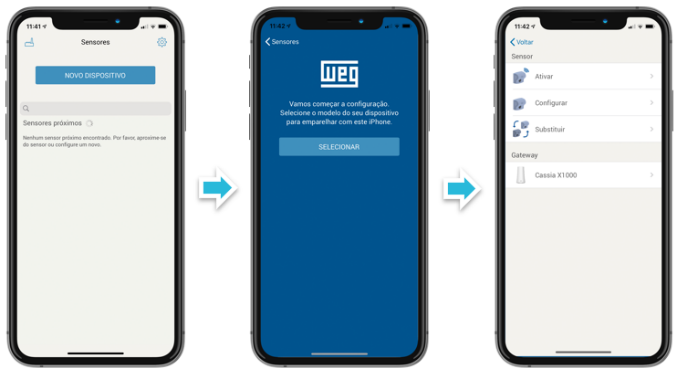
SENSOR SETUP FOR OTHER ASSETS
After installing and registering the application, enable the sensor and start its setup. The setup steps can be viewed directly in the app or as indicated in the procedure below:
1.Add new sensor:
Click on the "NEW DEVICE" button and select the "Setup" option in the options menu.
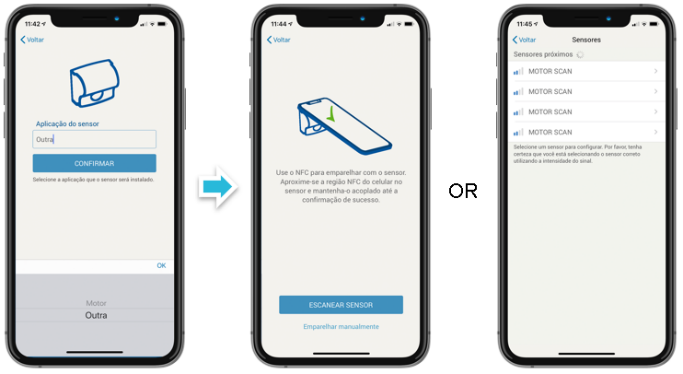
2.Select the “Other” application and use NFC or Bluetooth to pair with the sensor (depending on the smartphone model).
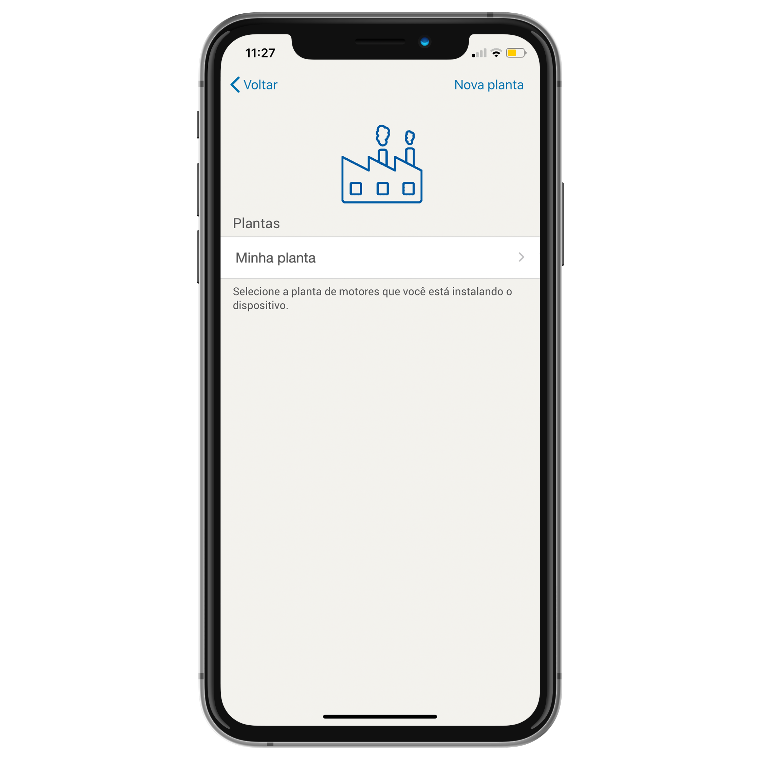
3.Register the sensor at a plant:
Choose at which plant you want to register the sensor.
The list will show the plants registered on WEG IoT Platform for which the user is the administrator.
Don't you have a registered plant?
Click on “New plant” and register one.
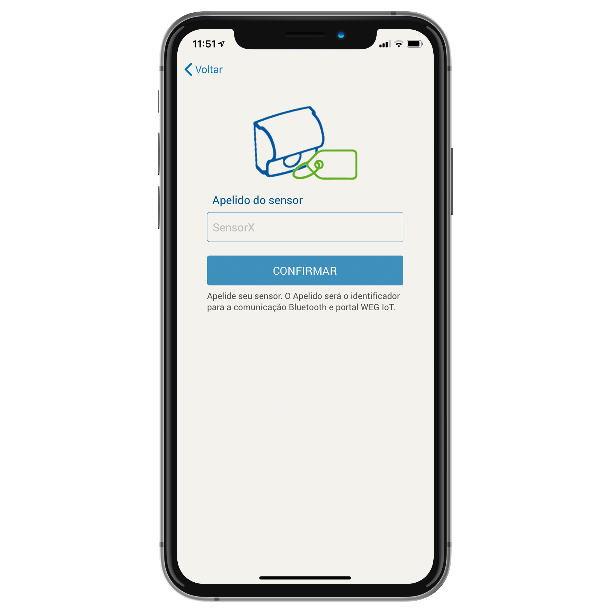
4.Create a sensor name:
The sensor name will be used to identify it in the pairing and on WEG IoT Platform.
The name may contain up to 10 characters.
The name must not contain special characters.

5.Add tags to find the sensor easily on WEG IoT Platform.
You may add as many tags as needed.

6.Enter details about the equipment to be monitored.
The information is not mandatory and can be modified on WEG IoT Platform.

7.Select the machine.
Select the type of machine on which the sensor will be installed.
The machine may be modified on WEG IoT Platform.
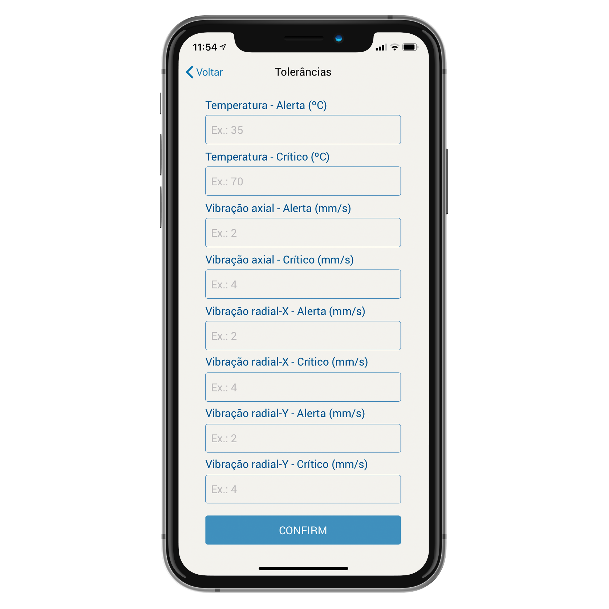
8.Enter the alert and critical limits for the sensor.
The limits are mandatory and may be modified on WEG IoT Platform.
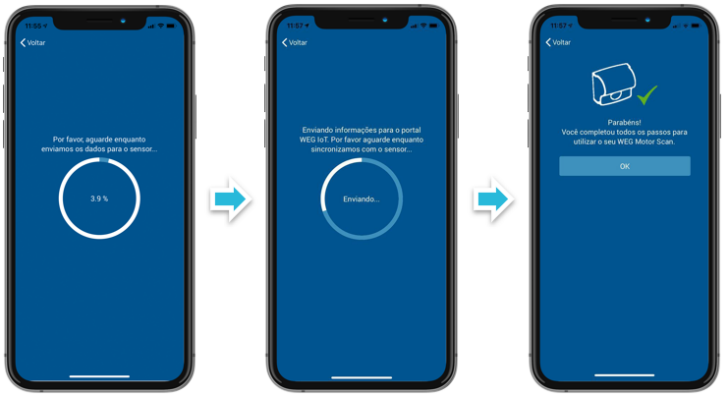
9.Synchronization
To finish, wait for the data synchronization until the firmware for different applications is sent to the sensor, and its registration on WEG IoT Platform is completed.
Access WEG IoT Platform to check that the sensor appears at the plant.
From now on, the sensor is correctly set up and will perform vibration and temperature measurements every 10 minutes.
Use the smartphone or gateway to download the measurements and send them to WEG IoT Platform.
ATTENTION!
Depending on the device model and/or software version, the connection between the mobile device and the sensor may not be established. In this case, it is recommended to use another device to make the connection.
Previous updates
WEG MOTOR SCAN FIRMWARE 2.0 (02/10/2019)